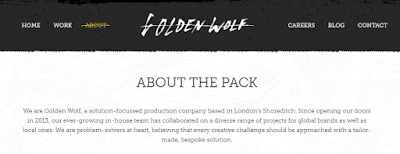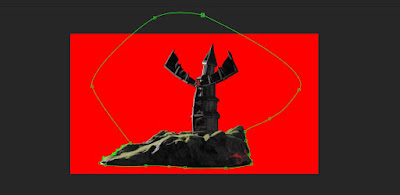Personal and professional practice is a module that I have found to be extremely beneficial to me throughout the year, not only professionally but personally too. It has allowed me to experience new things, whilst providing me with new knowledge and skills that I have been able to apply to other modules that I have worked on, mostly Applied Animation.
I feel that one of the most beneficial experiences I’ve had within this module was the visit to Manchester Animation Festival. Not only did this give me the opportunity to see how the industry works and what it takes to become part of the industry, it also provided me with an insight into how to network in a professional manner and what to expect when I begin to pursue my career. It was also at this point that I realised that I wanted to focus on 2D animation, as I liked a lot of the 3D work, but didn’t feel as passionately about it as I did 2D. By realising this, it has helped me to focus my work a lot more this year to produce a showreel that I feel will help me to gain experience in the right area within the industry.
Manchester Animation Festival also opened up my eyes to some personal improvements I need to make. Whilst I have grown in confidence in terms of work and talking to my peers, I still need to learn to talk to other people and professionals, as this was something I shied away from greatly at Manchester. Having said this, I did make a start by talking to Tomm Moore. Doing this was a challenge in itself and it took a lot of courage for me to approach him and I feel that I would benefit from pushing myself out of my comfort zone more and to remember that they are people too and there’s nothing to be scared of. I will definitely work on talking to people outside of my peer group over summer and the next year by contacting professionals over social media and talking to those that interest me at any festivals or events that I attend.
Another aspect of PPP that has benefitted me is the many talks we have had from professionals. I feel that by learning about a range of different companies and what they do and what they look for when they take on new interns has really helped to me to focus my work and figure out what is important to focus on and what isn’t. It has also opened my eyes to the fact that it is okay to experiment and that if something doesn’t work that it is still fine. This, I feel has made me a lot more confident in trying out new methods of animating, such as mixed media, which I have applied to a number of my projects this year.
In particular, I found that the talk from Jan Meinema was very influential to me, as it made me realise the importance of sound design and that it is an area that I want to look into further. This led me to seek out help with learning the basics of Audition, which I will continue to become familiar with over the summer and next year.
Overall, I feel that it has been a very successful year and I feel that I have achieved a great deal of things, as an animator and as an individual. PPP has helped me to find a focus within my practice and I feel that I have gained a great deal of knowledge that I will be able to apply to future projects.